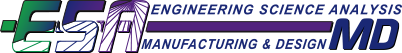Use caution when attempting to verify material orientations.
Element and Material coordinate systems are different.
Element directions are dependent on how the element was created, while Material orientation is defined in the Properties form and describes how your Materials should be oriented (i.e., what coordinate system they should follow).
There are different ways to verify material orientation depending on what type of element you have.
For shell elements the menu path is Utilities ->Display -> Plot Material Orientations.
This will show X and Y material directions as defined in Properties.
For Solid elements go to the Properties form then Show ->Material Orientation.
This will provide something similar to the shell display description but the coloring will be different. The red arrow is the X direction and the Y and Z are both blue.